The navigation is controlled by the package maatwebsite/laravel-sidebar. You need to create a sidebar to add your menus within the main sidebar of Shopper. You may register your sidebar like event in the register() method of a service provider.
Adding Navigation
Let’s assume we’re creating a Sidebar folder under app folder, and want to add a Blog navigation item to the Content section of the navigation. To add this item, we’ll create first a BlogSidebar class.
There is no command to create this class so you have to create it manually and it must extend from Shopper\Framework\Sidebar\AbstractAdminSidebar
We will have an architecture similar to this one
app/ Sidebar/ BlogSidebar.phproutes/shopper.php file contains this
php use Illuminate\Support\Facades\Route; Route::prefix('blog')->group(function () { Route::resource('posts', 'PostController')->only(['index', 'create', 'edit']); }); [PostController::class, 'index'] because this will not load and will generate an error. Everything is loaded directly from the RouteServiceProvider of ShopperOur BlogSidebar will look like this
<?php namespace App\Sidebar; use Maatwebsite\Sidebar\Group;use Maatwebsite\Sidebar\Item;use Maatwebsite\Sidebar\Menu;use Shopper\Framework\Sidebar\AbstractAdminSidebar; class BlogSidebar extends AbstractAdminSidebar{ /** * Method used to define your sidebar menu groups and items. * * @param Menu $menu * @return Menu */ public function extendWith(Menu $menu): Menu { $menu->group(__('Blog'), function (Group $group) { $group->weight(22); $group->authorize(true); $group->item(__('Posts'), function (Item $item) { $item->weight(2); $item->authorize(true); $item->route('posts.index'); $item->icon(' <svg class="flex-shrink-0 -ml-1 mr-3 h-5 w-5" fill="none" stroke-linecap="round" stroke-linejoin="round" stroke-width="2" viewBox="0 0 24 24" stroke="currentColor"> <path d="M19 20H5a2 2 0 01-2-2V6a2 2 0 012-2h10a2 2 0 012 2v1m2 13a2 2 0 01-2-2V7m2 13a2 2 0 002-2V9a2 2 0 00-2-2h-2m-4-3H9M7 16h6M7 8h6v4H7V8z"/> </svg> '); }); }); return $menu; }}Now we will register our sidebar in our AppServiceProvider with the register() method
<?php namespace App\Providers; use App\Sidebar\BlogSidebar; use Darryldecode\Cart\Cart;use Illuminate\Support\ServiceProvider;use Illuminate\Support\Str;use Shopper\Framework\Events\BuildingSidebar; class AppServiceProvider extends ServiceProvider{ /** * Register any application services. * * @return void */ public function register() { if ($this->app->isLocal()) { $this->app->register(\Barryvdh\LaravelIdeHelper\IdeHelperServiceProvider::class); } $this->app['events']->listen(BuildingSidebar::class, BlogSidebar::class); $this->app->singleton('wishlist', function ($app) { $storage = $app['session']; $events = $app['events']; $instanceName = 'cart_2'; return new Cart( $storage, $events, $instanceName, session()->getId(), config('shopping_cart') ); }); } /** * Bootstrap any application services. * * @return void */ public function boot() { Str::macro('readDuration', function (...$text) { $totalWords = str_word_count(implode(' ', $text)); $minutesToRead = round($totalWords / 200); return (int) max(1, $minutesToRead); }); }}We will have this in our sidebar
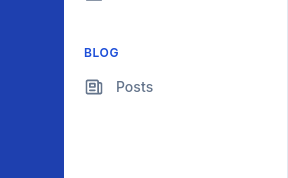
The Menu & Item Class
Each item you see in the navigation is an instance of the Maatwebsite\Sidebar\Item class. Each top-level Menu in a section can contain its own group of Item children.
Basic API
The code examples above demonstrate how to add Navigation. Once you have a Item object, the following chainable methods are available to you:
| Method | Parameters | Description |
|---|---|---|
group() |
$name (string) |
Define group name. |
name() |
$name (string) |
Define item name to overwrite the group() name value. |
weight() |
$weight (int) |
Define item order name. |
route() |
$name (string) |
Define a route automatically available in routes/shopper.php |
url() |
$url (string) |
Define a URL instead of a route. A string without a leading slash will be relative from the CP. A leading slash will be relative from the root. You may provide an absolute URL. |
icon() |
$icon (string) |
Define icon. |
authorize() |
$ability (boolean) |
Define authorization. |