Currencies
Currencies play a crucial role in defining the prices of products, services, and other monetary details within your e-commerce system. Whether you're running a local store or a global marketplace.
Laravel Shopper is designed to support multi-currency functionality, allowing you to define prices in different currencies and tailor them to specific zones. This flexibility ensures that you can cater to a global audience without any limitations related to pricing. With Shopper, you can effortlessly set up and manage multiple currencies, ensuring that your customers see prices in their preferred currency, no matter where they are located.
In this documentation, you'll learn how to configure and utilize currencies within your Laravel Shopper project. Whether you're setting up your first currency or managing a complex multi-currency setup, this guide will provide you with the tools and knowledge you need to make the most of Shopper's currency features.
Model
The model used is Shopper\Core\Models\Currency.
| Name | Type | Required | Notes |
|---|---|---|---|
id |
autoinc | auto | |
name |
string | yes | Name of the currency |
code |
string | yes | Unique, indicating the 3 character ISO code for the currency. |
symbol |
string | yes | string indicating the native symbol of the currency. |
format |
string | yes | string indicating the preview format of the currency. |
exchange_rate |
float | no | The exchange rate relative to the default currency, default 0.0 |
is_enabled |
boolean | no | Indicate if the currency is enabled on the store. By defauft true |
How Currencies are Created
Currencies are defined in the core of your Shopper backend into the file located at core/database/data/currencies.php. When you run the migration or
seed command the first time for your Shopper store, a migration uses this data to insert all its properties (the currencies) into the database.
So, if you want to add other currencies, you can create a migration that inserts your currencies into the database, but Shopper basically installs a large number of currencies so you don't have to, over 150 currencies are created when Shopper is installed.
How Setup Store Currencies
After installing Shopper, you need to set up your store and during this step you'll choose the currencies you want for your
store and set the one that will be used by default. But once you've done this, in your general settings Settings > General, you can change these currencies.
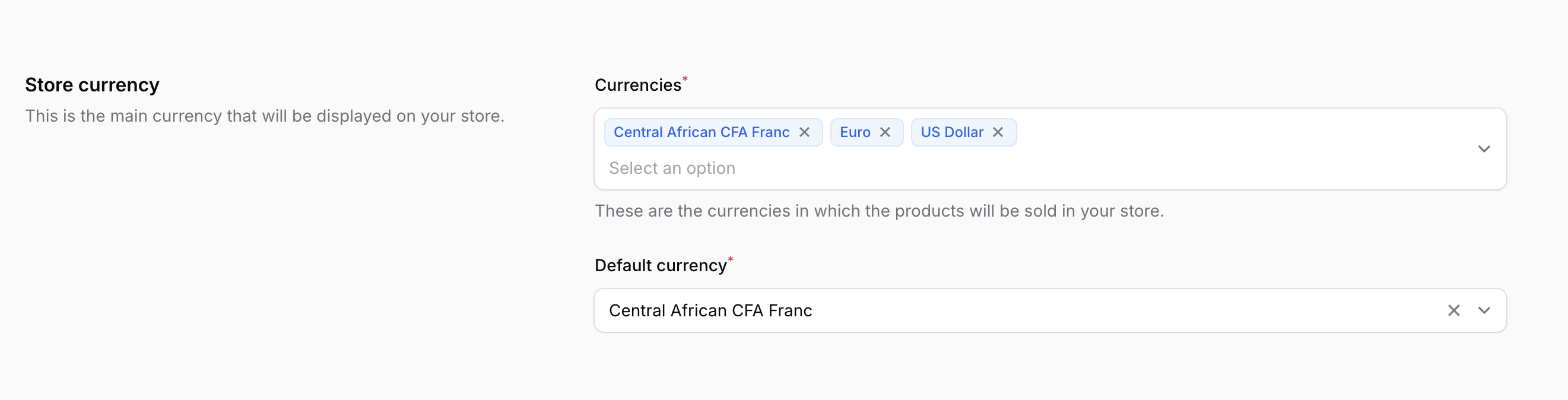
Relation to Other Entities
Store
A store has a default currency and can have many currencies. These currencies are then used in other relations, such as when associating a zone with a currency.
These 2 values are available throw the Shopper\Core\Models\Setting Model, under the values default_currency_id and currencies for the key column.
The shopper_setting('default_currency_id') helper will return the id of the default currency and shopper_setting('currencies') will return and array of currencies setup for your store
Zone
Each Zone is associated with a currency. A currency can be used in more than one zone, but a zone can have only one currency.
The relation is available on a Zone throw the currency relation and will return a Shopper\Core\Models\Currency object.
You can also access the currency code through the attribute currency_code on the zone.
Price
The Price entity is used to represent a price associated with an entity, for example for products or variants. Each price is associated with a currency.
The relation is available on a Price throw the currency relation and will return a Shopper\Core\Models\Currency object.
You can also access the currency code through the attribute currency_code on the zone.