Livewire Starter Kit
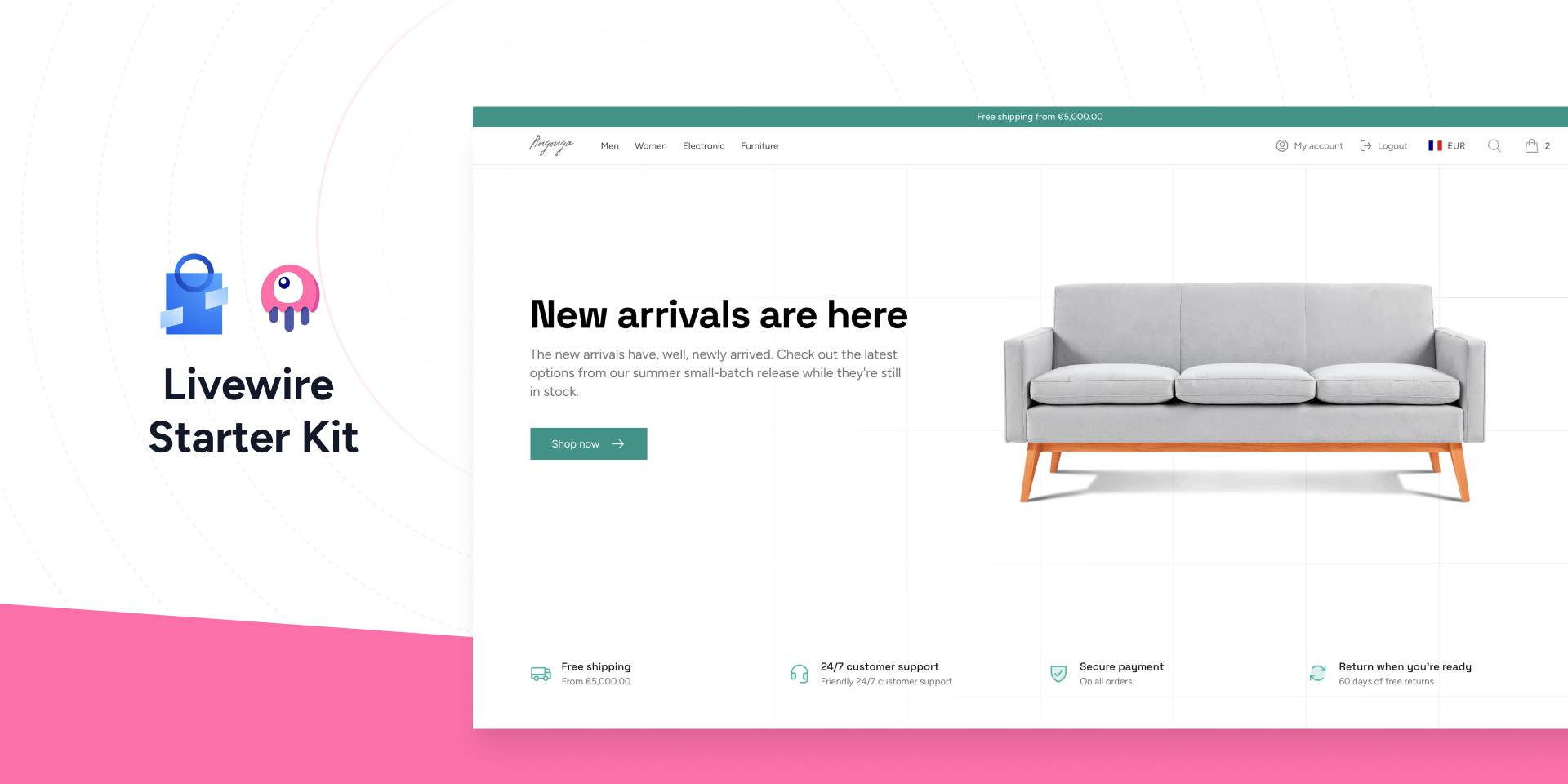
Prerequisites
Before following along with this guide, make sure you have the following requirements:
- PHP 8.2
- MySQL 8.0+
Installation
In your Shopper app project, after installing the Starter kit, you need to run the command:
This command publishes views, routes, controllers, and other resources to your application. The starter kits publishes all of its code to your application so that you have full control and visibility over its features and implementation.
Structure
When you install the Laravel Shopper Livewire Starter Kit, the following directories and files are published to your application. This structure provides simplest foundation for building your e-commerce storefront while giving you full control over customization.
Actions
This directory (app/Actions) contains action classes that handle specific business logic, such as cart management, or order processing.
These actions are designed to be reusable and modular. Here the published files :
CountriesWithZone.phpCreateOrder.phpGetCountriesByZone.phpZoneSessionManager.phpPayment/PayWithCash.php
Contracts
The Contracts directory defines interfaces for key functionalities, such as commands or services. These contracts allow you to implement your own logic while adhering to a consistent structure.
DTO
The DTO (Data Transfer Objects) folder includes classes that encapsulate data structures used across the application. These objects ensure clean and consistent data handling. Here the published files :
AddressData.phpCountryByZoneData.phpOptionData.phpPriceData.php
Middleware
The Middleware directory includes custom ZoneDetector middleware for handling selected zone for the customer.
Models
In your models folder, some models will be added (or replaced if you had models with the same name), such as :
User.phpBrand.phpCategory.phpChannel.phpCollection.phpProduct.phpProductVariant.php
The models copied are to match the configuration of the Shopper models (inside your config/shopper/models.php files) that were copied with this installation.
Pages
Livewire Pages Components
Account/Orders.phpAccount/Addresses.phpHome.phpSingleProduct.phpCheckout.php
Volt Pages Components
pages.order.confirmedpages.account.indexpages.account.profilepages.account.orders.detail
Views and Components
...