Starter Kits
Introduction
Shopper is a powerful, headless e-commerce framework designed to give developers the flexibility to build tailored online shopping experiences. By default, Shopper comes without a frontend, allowing you to choose your preferred stack—whether it's React, Vue, Svelte, or any other technology. This headless approach ensures that you have complete control over the user interface and can create a truly unique storefront.
However, if you're looking for a quick start or a bit of guidance, Shopper offers a Starter Kit inspired by Laravel Breeze. This kit provides a simple, pre-configured frontend setup to help you hit the ground running. Whether you're building a custom solution or leveraging the starter kit, Shopper empowers you to deliver e-commerce experiences with ease.
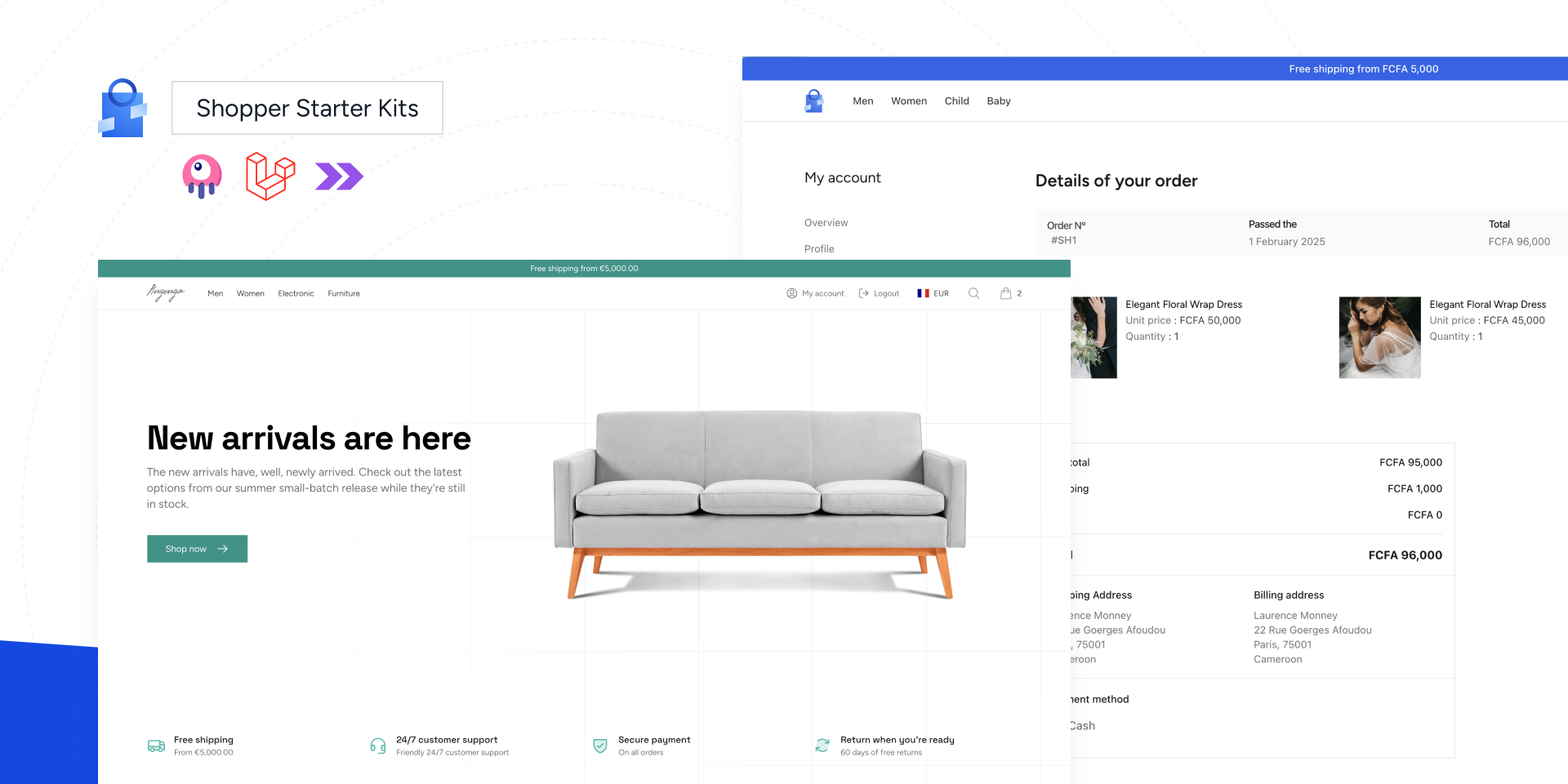
Quickstart
To help you get started quickly and efficiently, Laravel Shopper offers three starter kits, each built on the same stacks as Laravel Breeze: Blade, Livewire, and Inertia. These kits are designed to streamline your development process while giving you the flexibility to choose the stack that best suits your project needs.
Livewire
For developers who love the interactivity of modern web applications but want to stay within the Laravel ecosystem, the Livewire Starter Kit is the way to go. Livewire allows you to build dynamic, reactive interfaces using PHP and Blade, eliminating the need for complex JavaScript setups. This kit is perfect for those who want a seamless, full-stack Laravel experience.
What makes this kit even more powerful is that Shopper itself is built with Livewire. This means you can save significant development time, as many of the components you might need can be already available and customizable within the framework. Shopper is designed as a Building Block Components, giving you access to all its components and the freedom to extends or replace them to fit your specific requirements.
Blade (soon)
The Blade Starter Kit is perfect for developers who prefer a traditional server-rendered approach. Built with Laravel's powerful Blade templating engine, this kit provides a simple and intuitive way to create your e-commerce storefront. It’s ideal for those who want a lightweight setup without the complexity of frontend frameworks. Stay tuned—this kit will be available soon!
Inertia (soon)
If you prefer a modern, single-page application (SPA) approach, the Inertia Starter Kit is your best choice. Built with Inertia.js, this kit allows you to use popular frontend frameworks like React or Vue.js while still leveraging Laravel’s backend capabilities. It’s ideal for developers who want a smooth, app-like user experience with minimal setup. This kit will also be available soon!
Why Choose a Starter Kit?
These starter kits are designed to save you time and effort by providing a solid foundation for your Shopper store. Whether you’re building a simple storefront or a complex e-commerce platform, these kits give you the flexibility to start with a stack you’re comfortable with—or explore new ones. And since Shopper is headless by default, you can always customize or replace the frontend as your project evolves.
Prerequisites
For each starter kit there will be prerequisites that will be shared, but in the documentation for each starter kit, other more specific prerequisites will be added to get the project off the ground.
- PHP 8.2+
- Laravel 10+
- MySQL 8.0+ / MariaDB 10.2+ / PostgreSQL 9.4+
- All Requirements need by Shopper to work
Installation
The Starter Kit requires a Shopper backend to be installed and running to work. Laravel Shopper is a headless e-commerce framework, so storefronts connect to it to provide commerce features to customers. This setup allows you to build a fully customizable frontend while leveraging the powerful backend capabilities of Laravel Shopper.
After installing the Starter kits package, you may execute the Artisan command. This command accepts the name of the stack you prefer
(livewire, blade (soon) or inertia (soon))
This command will install composer and npm dependencies needed to run the starter kit, and publish the views, routes, controllers and other resources required by your application.
Features
The Laravel Shopper Starter Kit provides a foundation for building modern e-commerce storefronts. Here are some of the key features
Collections
Your store's Manual Collections are showcased on the homepage. If you don't see any collections, make sure to create collections.
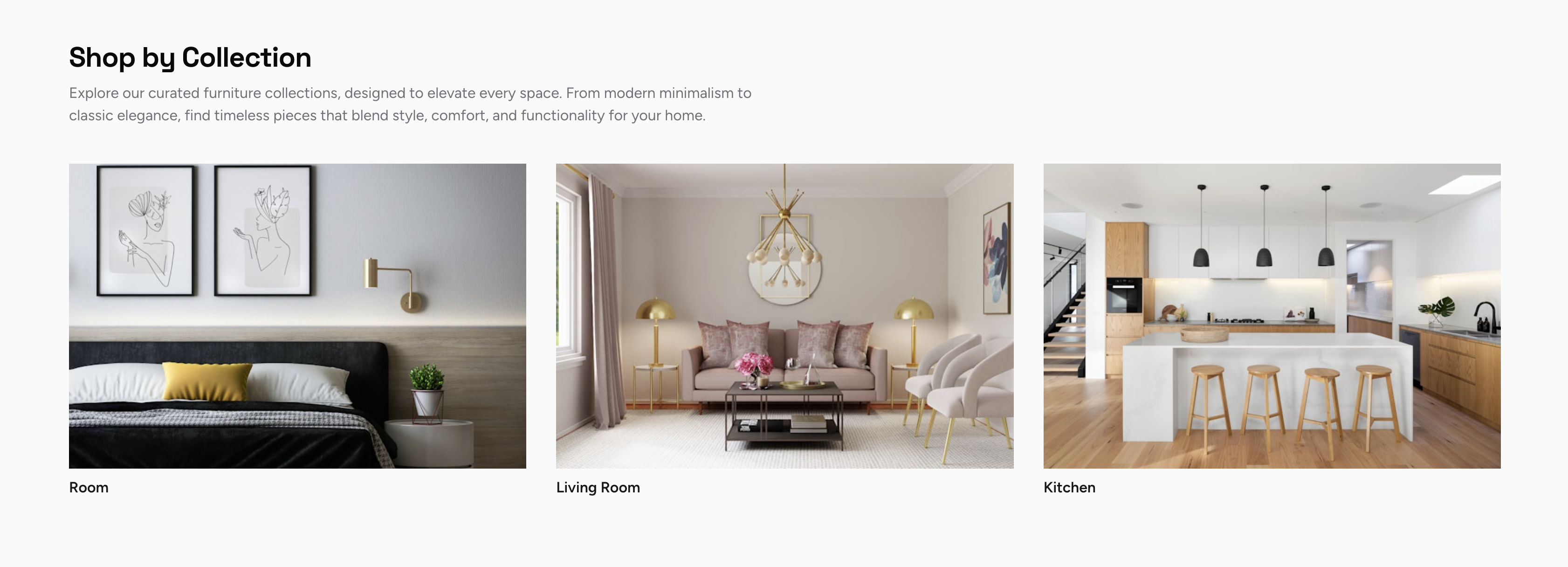
Latest Products
Your store's products are showcased on the homepage. If you don't see any products, make sure to add products in your store.
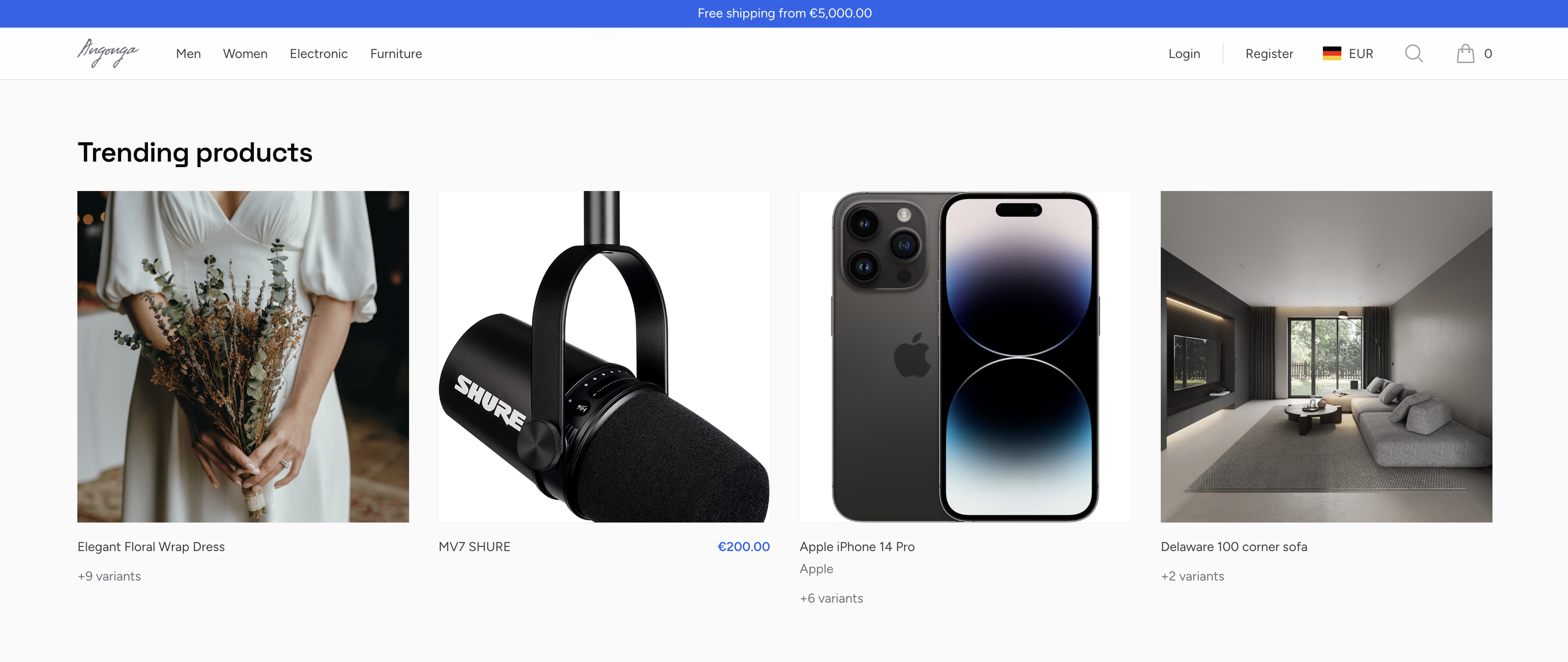
- Browse all products
- View detailed product information, including images, descriptions, and pricing.
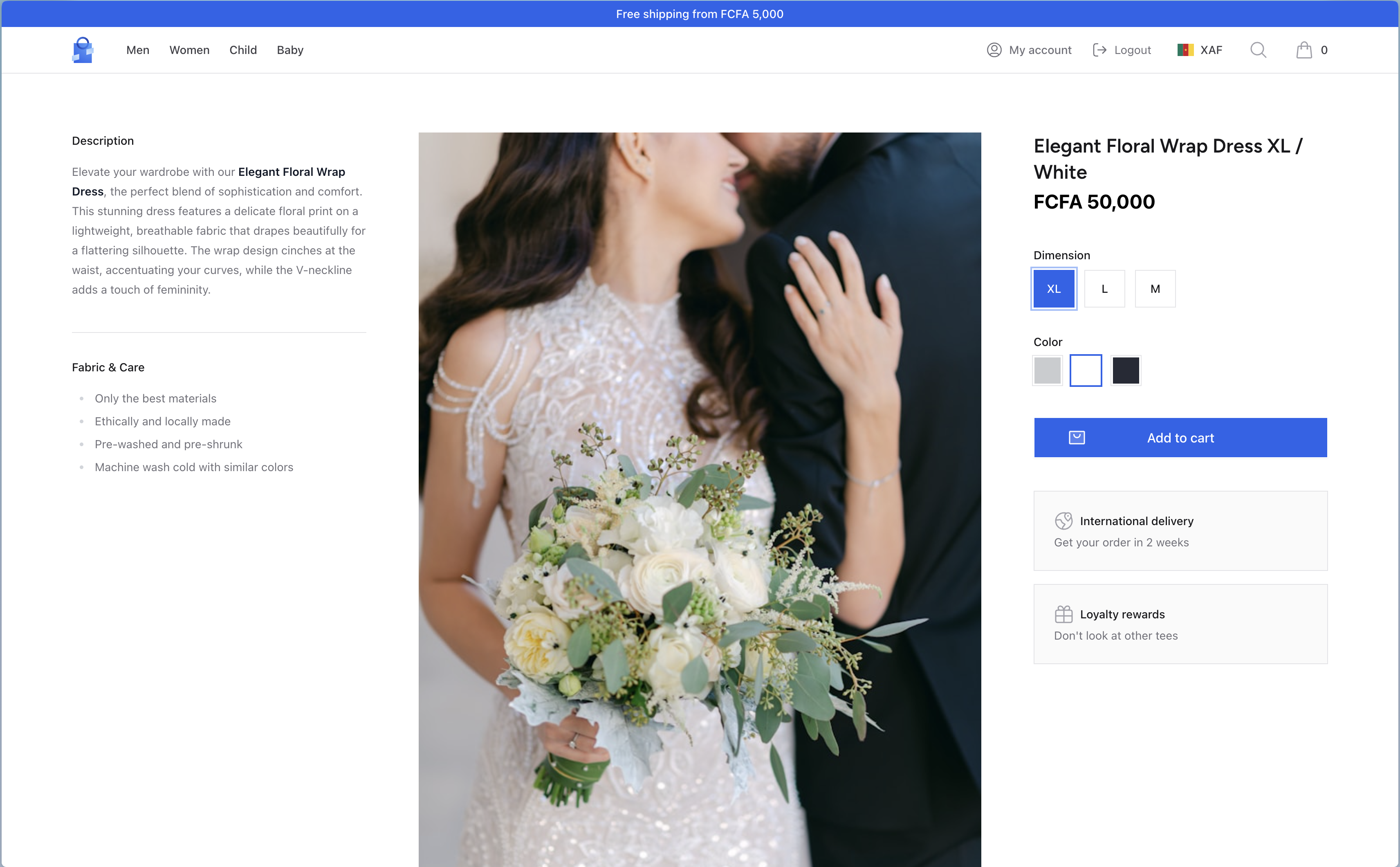
Authentication
The entire authentication system is built directly into the Laravel Shopper Starter Kit, so you don’t need to install Laravel Breeze separately.
The starter kit is inspired by Breeze, providing the authentication system, including user registration, login, password reset, and account management.
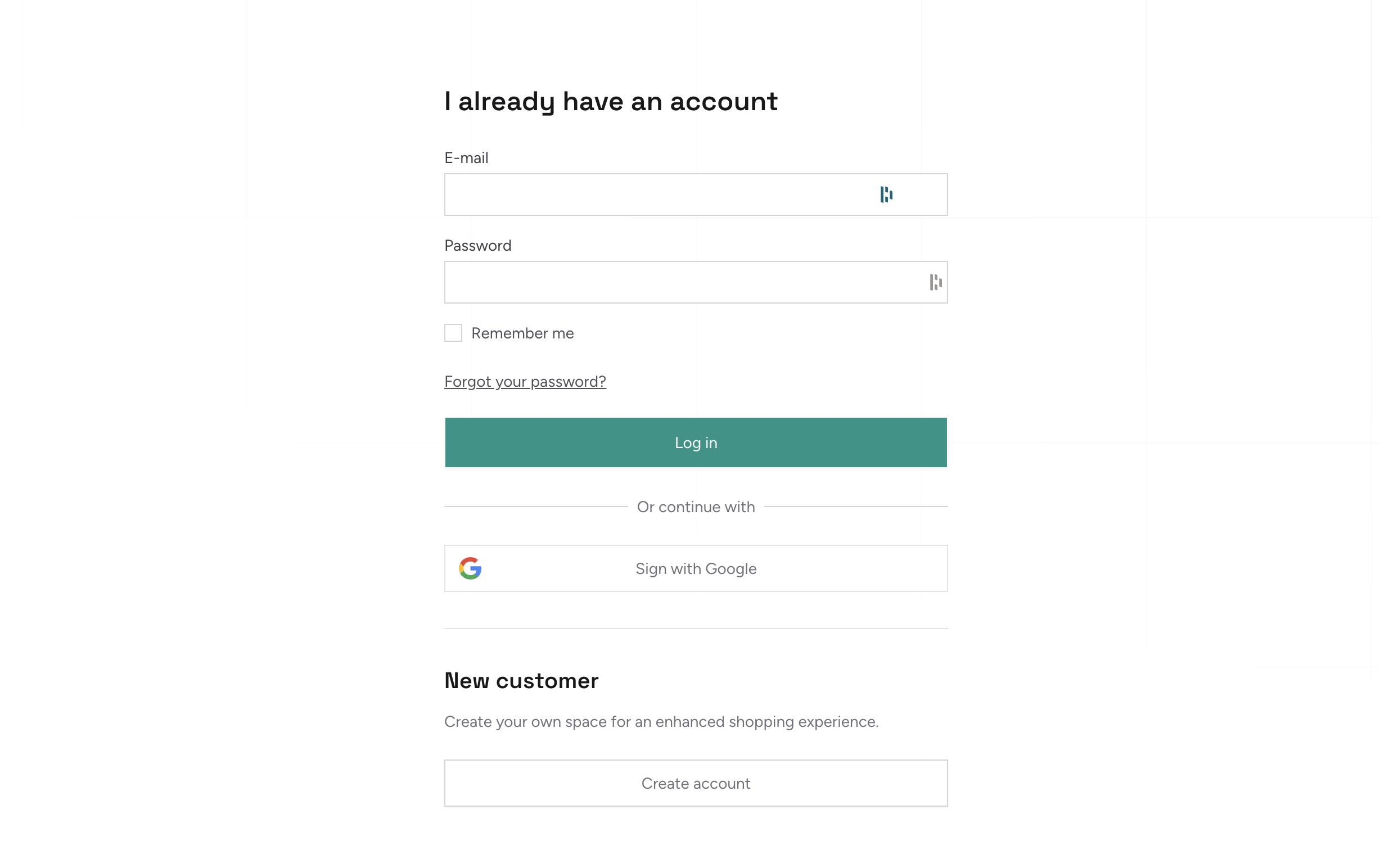
Sales Zone
In Shopper, sales zones are optional but recommended for an enhanced sales experience. By default, the system works without zones, but defining one allows users to select their preferred zone.
To enable zone selection:
- Create and activate a zone in the Shopper admin panel.
- Set it as the default zone using the
SHOPPER_DEFAULT_ZONEenvironment variable in your.envfile.
After this modification, in the footer you will see the selection button for the delivery zone.

When you click on it, you'll see a list of available zones, depending on what you've saved in your admin panel.
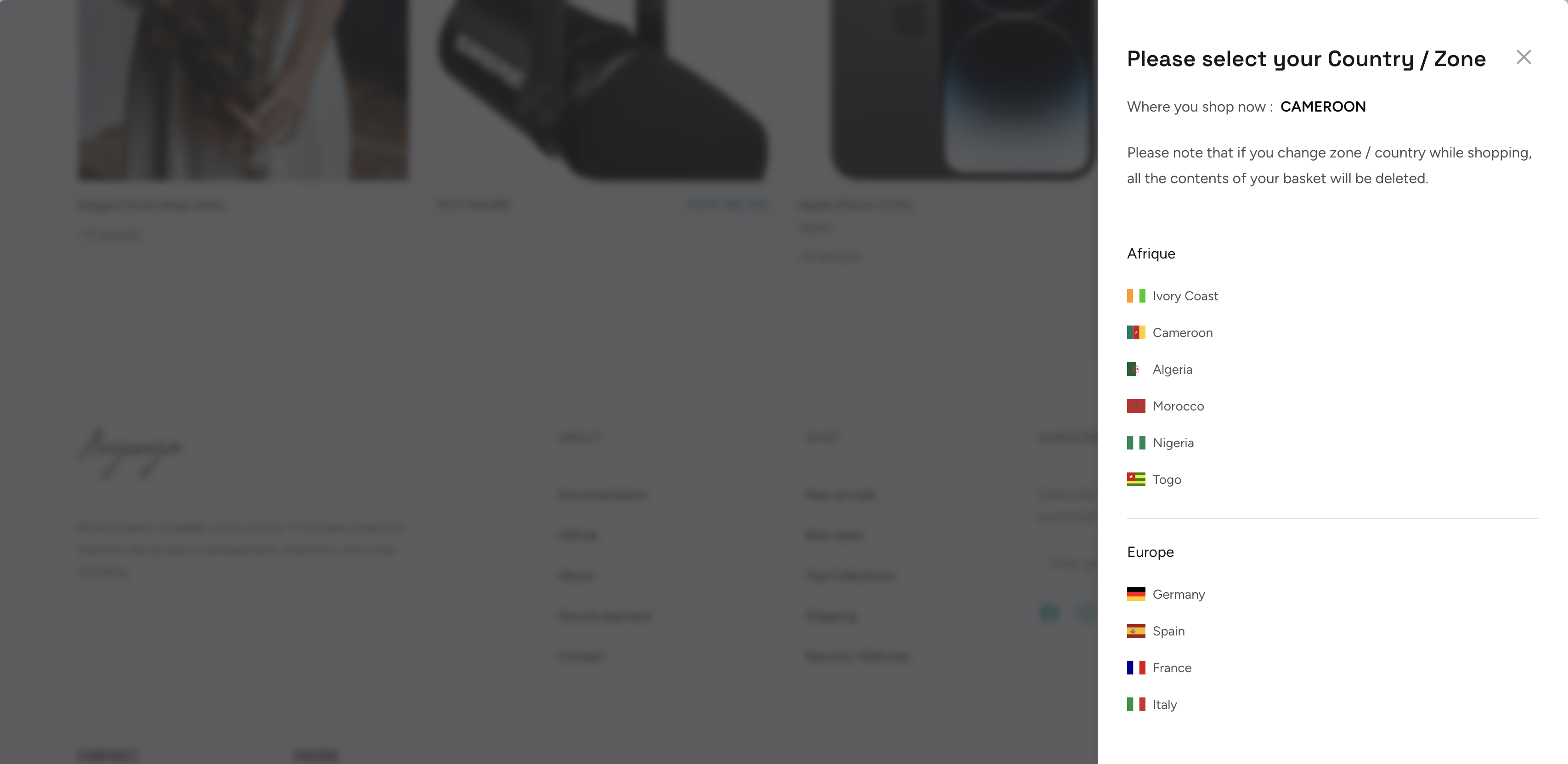
Profile Management
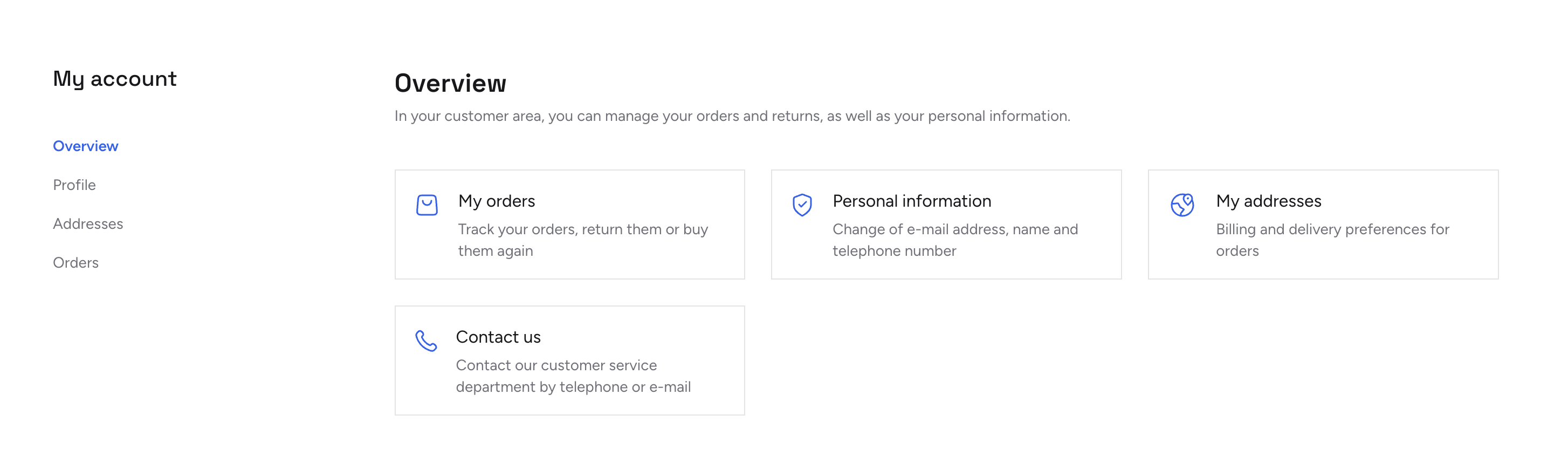
View order history and details.
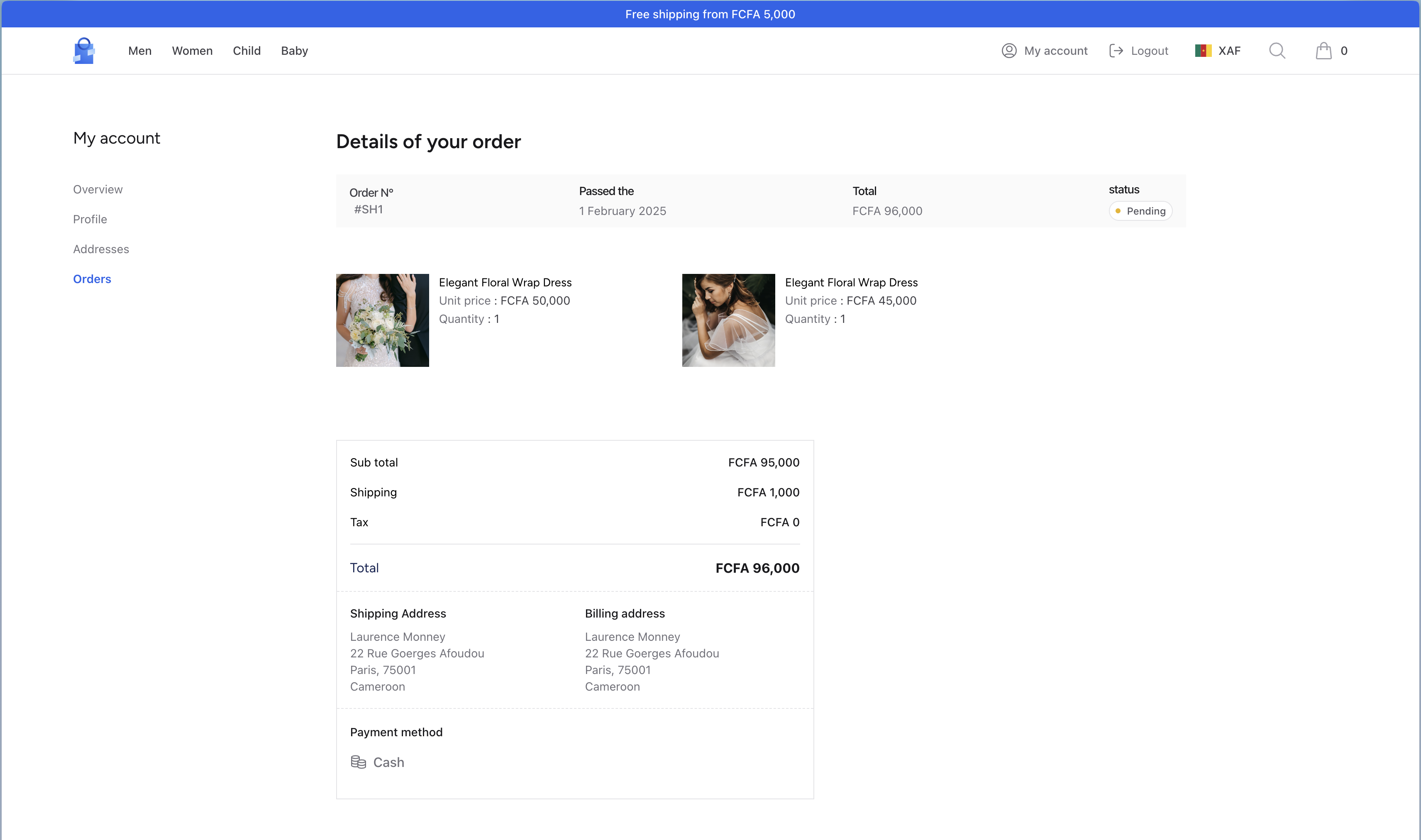
Manage billing & shipping addresses
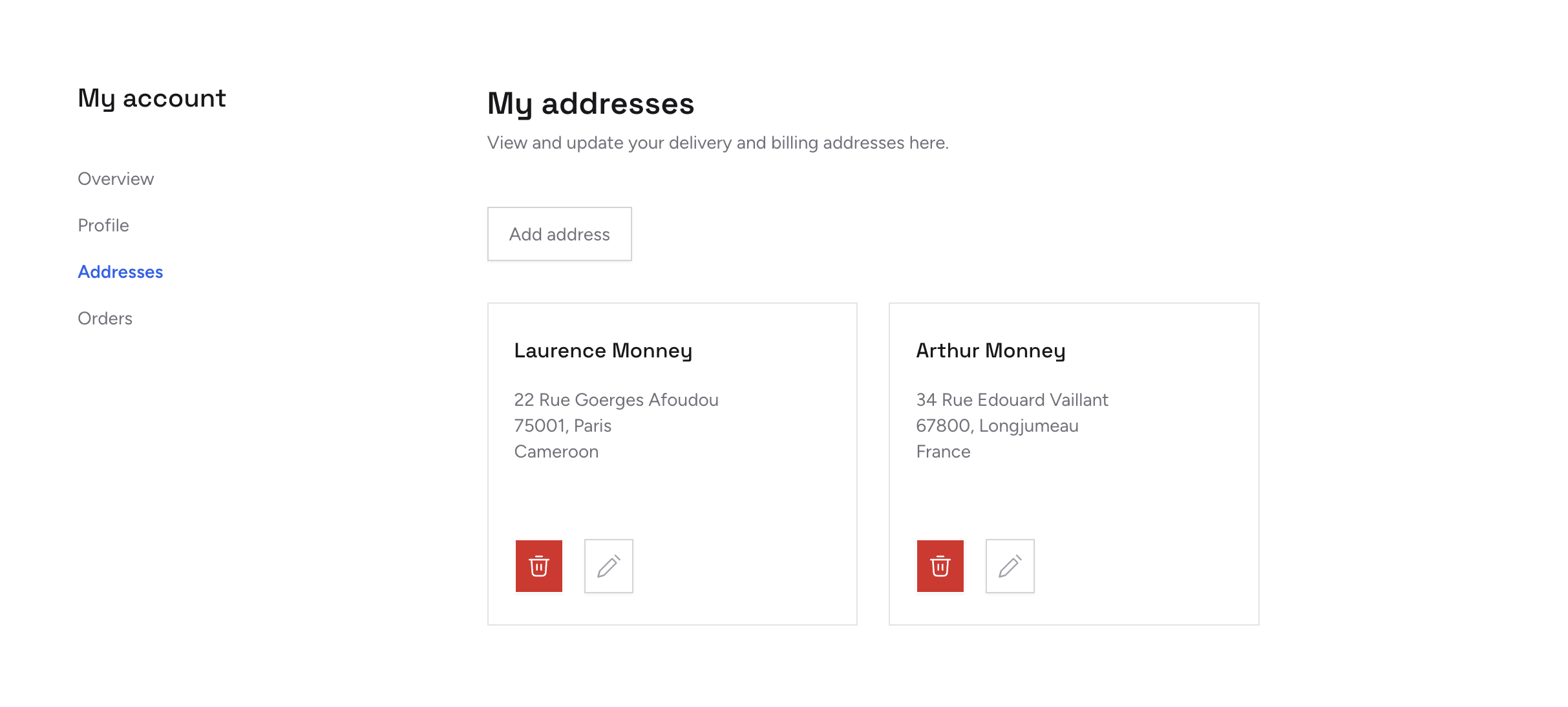
Cart Management
- Add and remove products from the cart.
- Adjust quantities of items in the cart.
- Real-time cart updates and calculations.
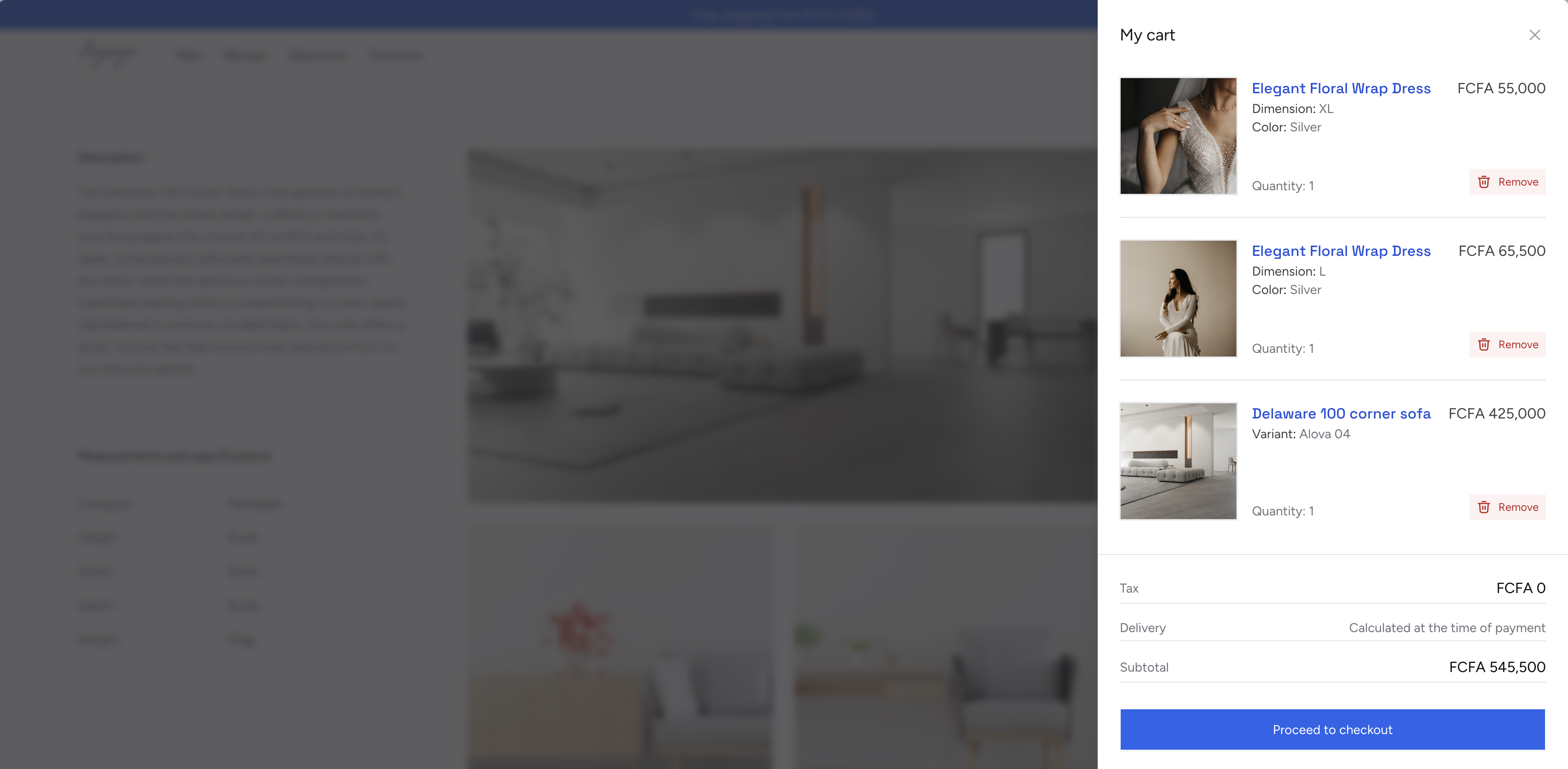
Checkout process
Billing & Shipping address delivery
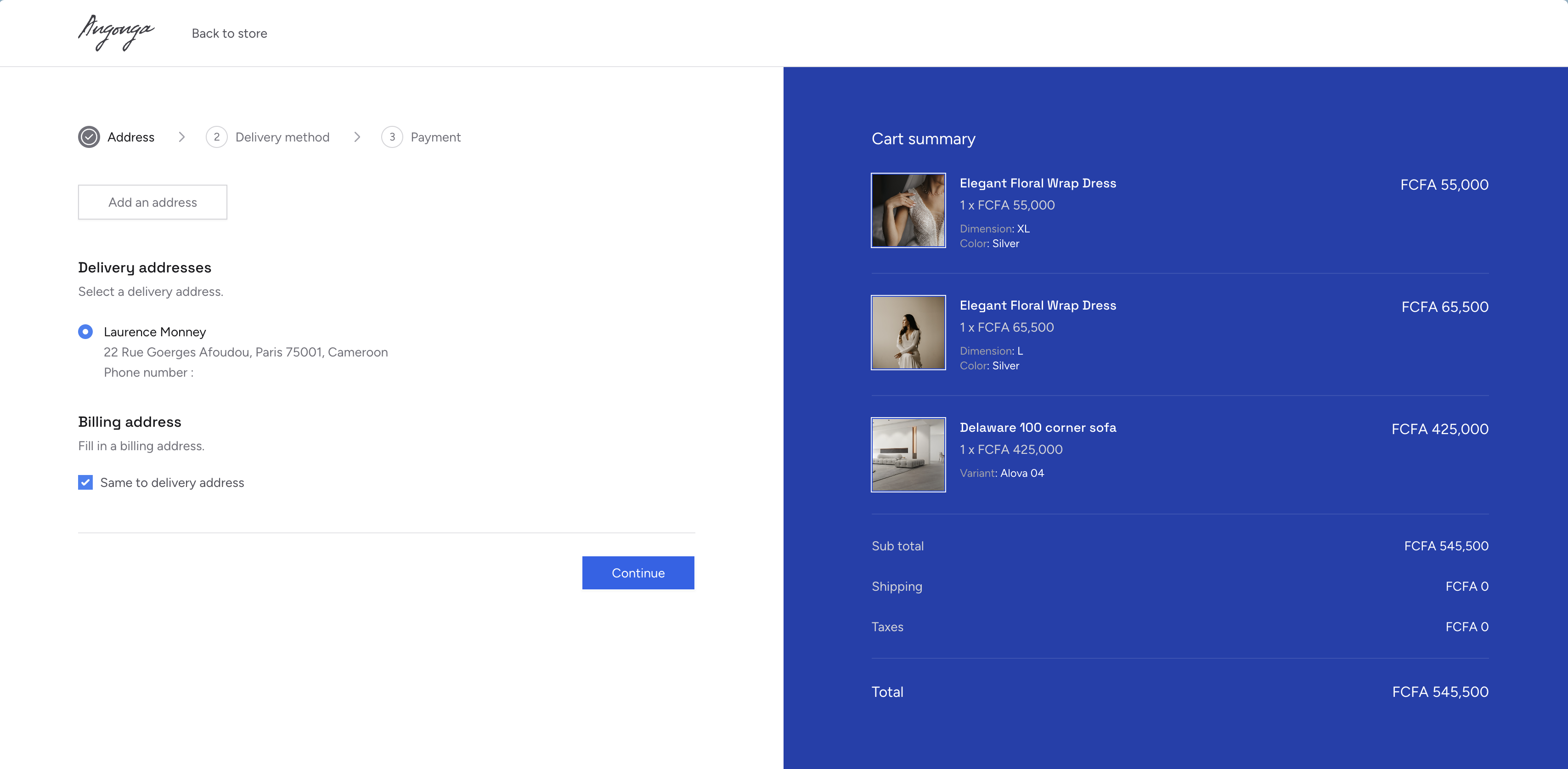
Shipping method & calculations
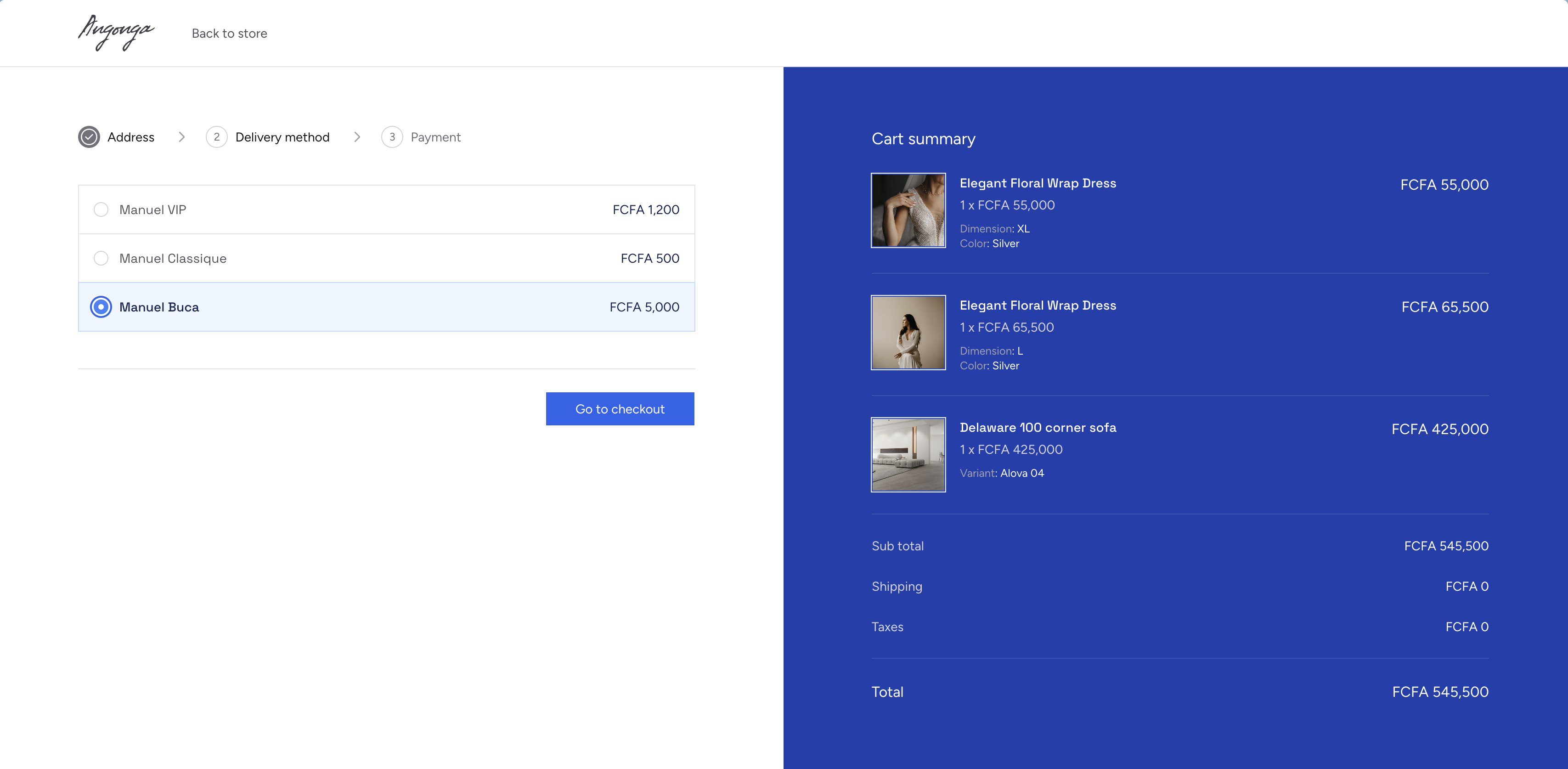
Support for multiple payment gateways
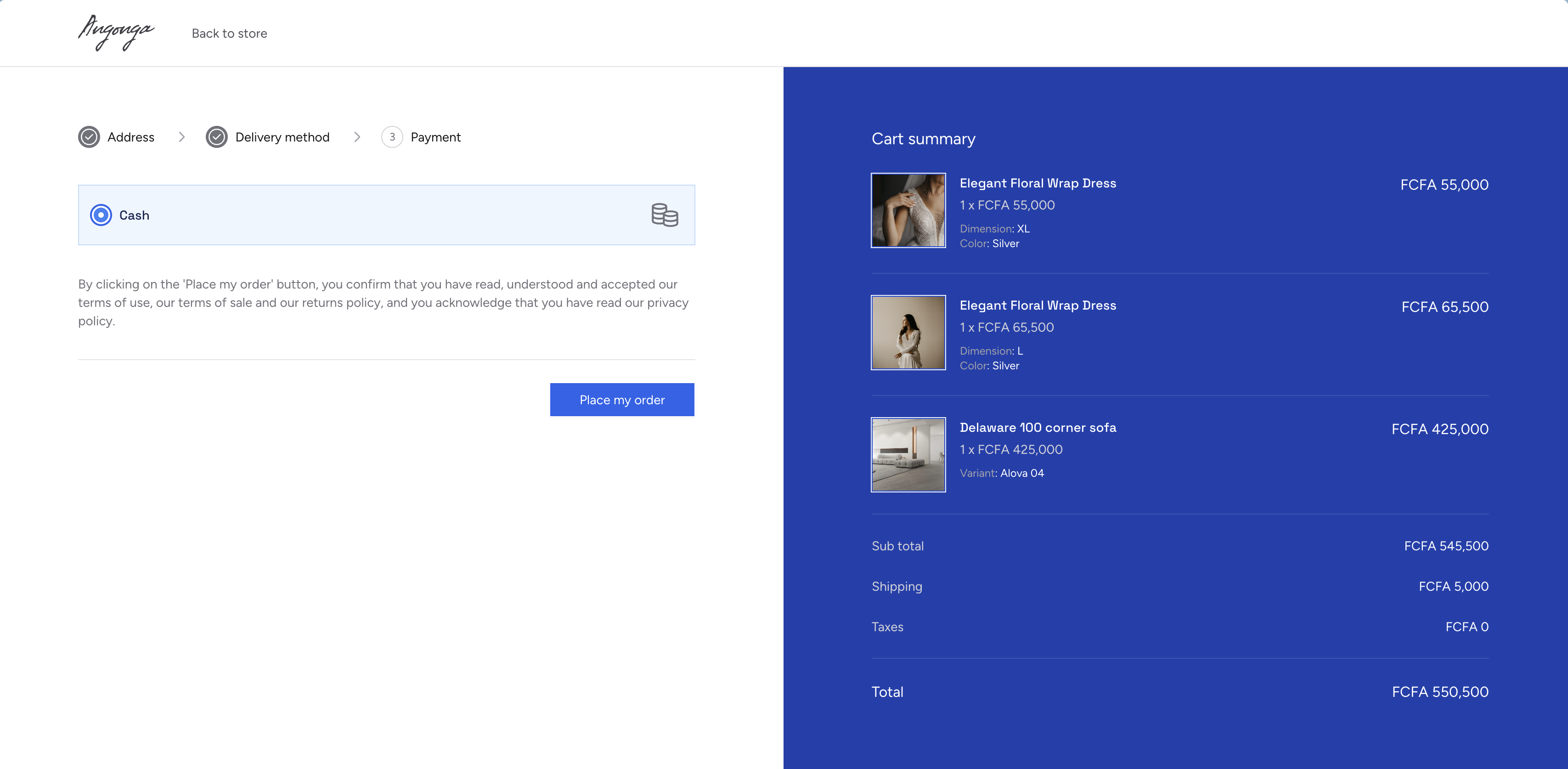
Customization & Optimization
- Pre-built, customizable components for rapid development.
- Responsive design for seamless mobile and desktop experiences.
- Easy integration with your preferred frontend stack (Blade, Livewire, or Inertia).
- Caching and optimization tools for better scalability.